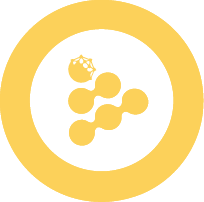🚀 Getting Started with iApp
Welcome to secure, privacy-preserving computation! This guide shows you how to use iApp on the iExec confidential computing network.
Prerequisites
Before getting started, ensure that you have the following installed on your system:
- Node.js version 18 or higher
- NPM (Node.js package manager)
Installation
npm install @iexec/dataprotectoryarn add @iexec/dataprotectorpnpm add @iexec/dataprotectorbun add @iexec/dataprotectorReady to dive in? Let's get started with finding and executing your first iApp!
Overview: How to Use iApp
Using iApp involves these main steps:
- Find iApp - Browse available applications in the iExec Explorer
- Prepare Data - Set up any required protected data or inputs
- Execute - Run the iApp
- Get Results - Retrieve your computation results
Understanding Orders
iApp are executed through a marketplace system where different actors publish orders:
- App orders - Published by developers with pricing and availability
- Workerpool orders - Published by computation providers with capacity and pricing
- Dataset orders - Published by data owners with access conditions and pricing
When you execute an iApp, the system matches your request with available orders from all three categories. For a deeper understanding of how orders work and how to manage them, see the Build & Test guide in the Build iApp section.
Detailed Guides
For step-by-step instructions, check out these guides:
- Run iApp without ProtectedData - iExec CLI, lib, and other execution methods
- Run iApp with ProtectedData - How to provide data and parameters to iApp
- How to Pay for Executions - Understanding costs and payment options